WAQF PAY METHOD THROUGH PAYROLL DEDUCTION
Waqf payment can be done through Waqaf Perak Ar-Ridzuan Portal by registering online for payroll deduction.
Following are the steps to register for payroll deduction :
1. Click on the Log-In/Register button on the portal main display as in the figure below :
2. Then you will be taken to the WPAR System as below :

3. To register as waqf contributor, click on the Waqf Contributor Register/Login button, you will be taken to the waqf contributor login display like in the figure below, click on the link Register as Waqf Contributor.
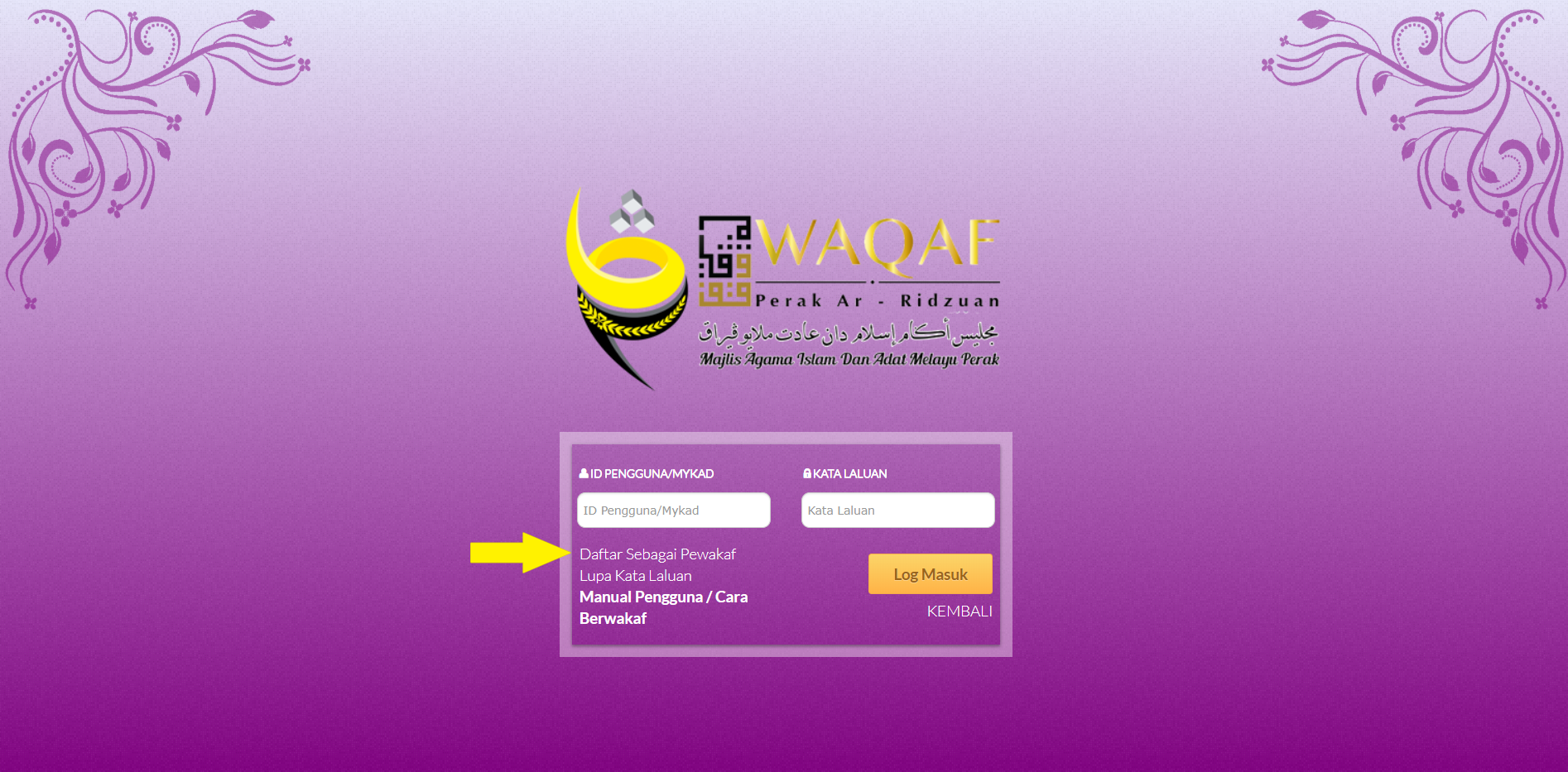
4. The waqf contributor form will appear, please fill in all the mandatory information required to register, once completed, click on the Submit button.
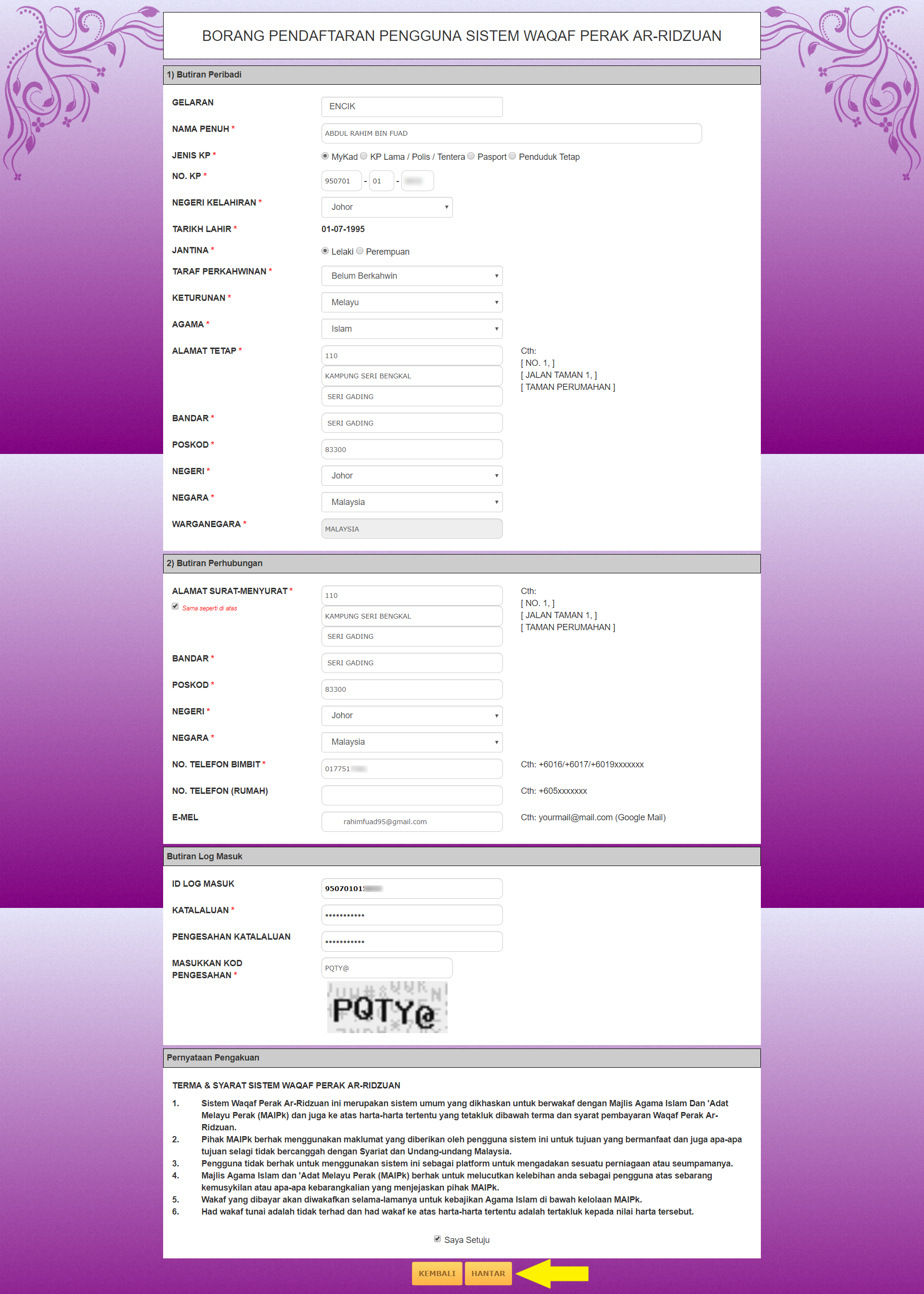
5. The display of Registration Successful will be shown, then after you will be brought to the waqf contributor login display, please enter your User ID and Password and click on the Login button.

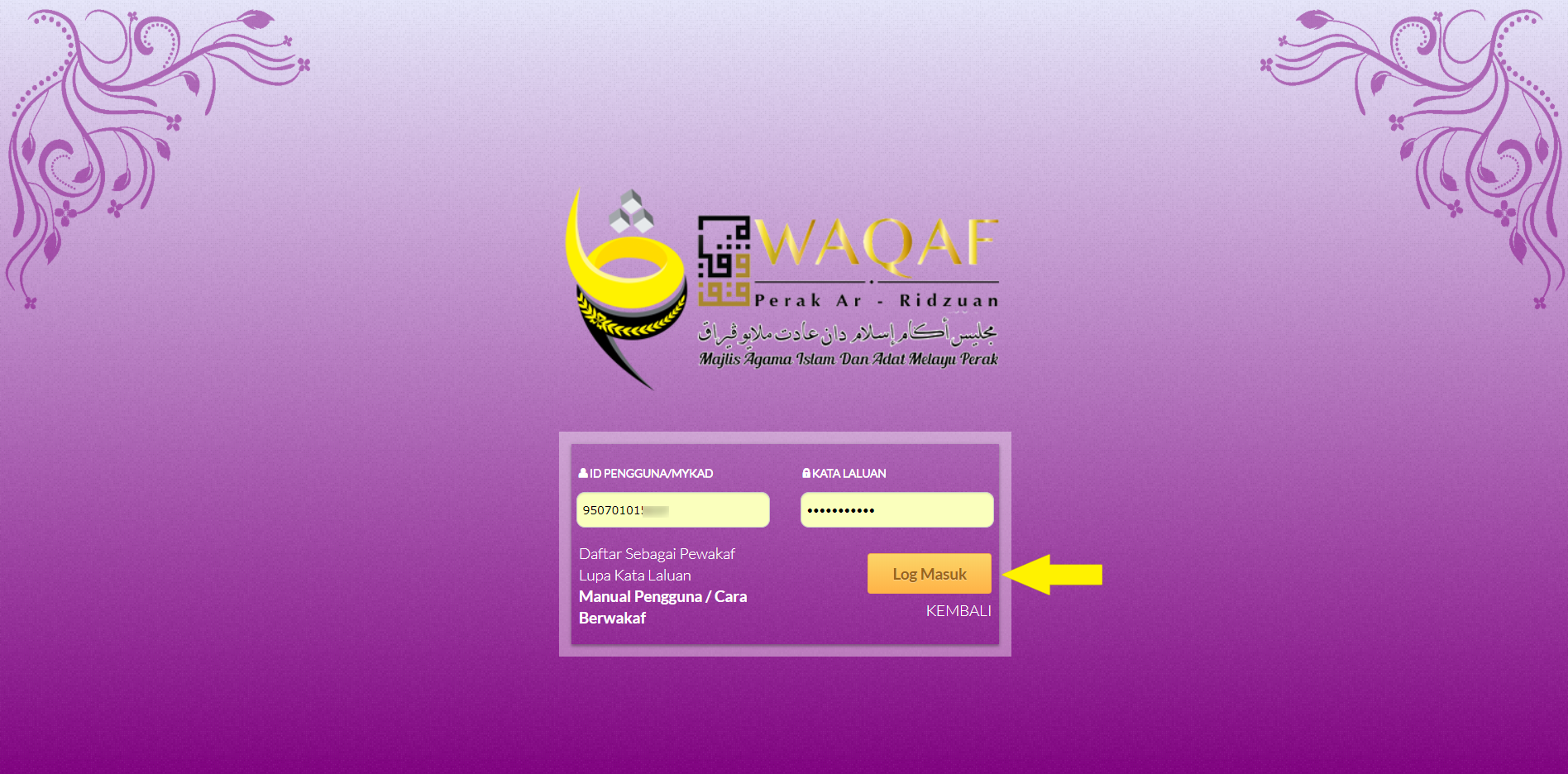
6. A display profile as shown in the figure below will be displayed after a successful login. To start register for payroll deduction, please click "Maklumat Potongan Gaji" tab.

7. Following screen will be shown if registration of payroll deduction never been done. Please click "klik" link to proceed the registration.
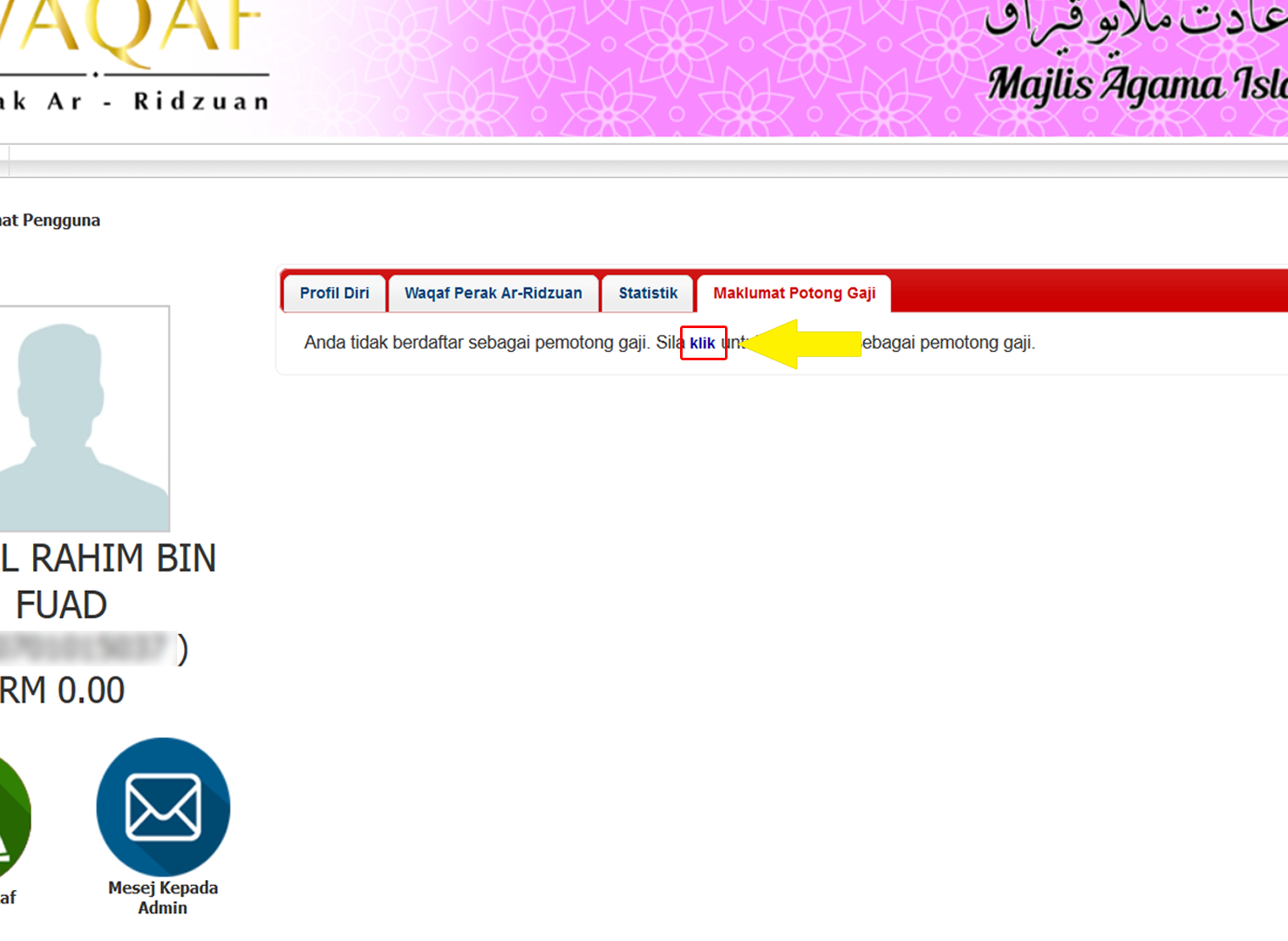
8. Payroll deduction form will be displayed. Please click "Carian Majikan" button to do employer searching.

9. Listing of employer will be displayed. Please choose the employer by tick the checkbox next to the employer name and click "Pilih Majikan" button. The button is located at the end of the listing.
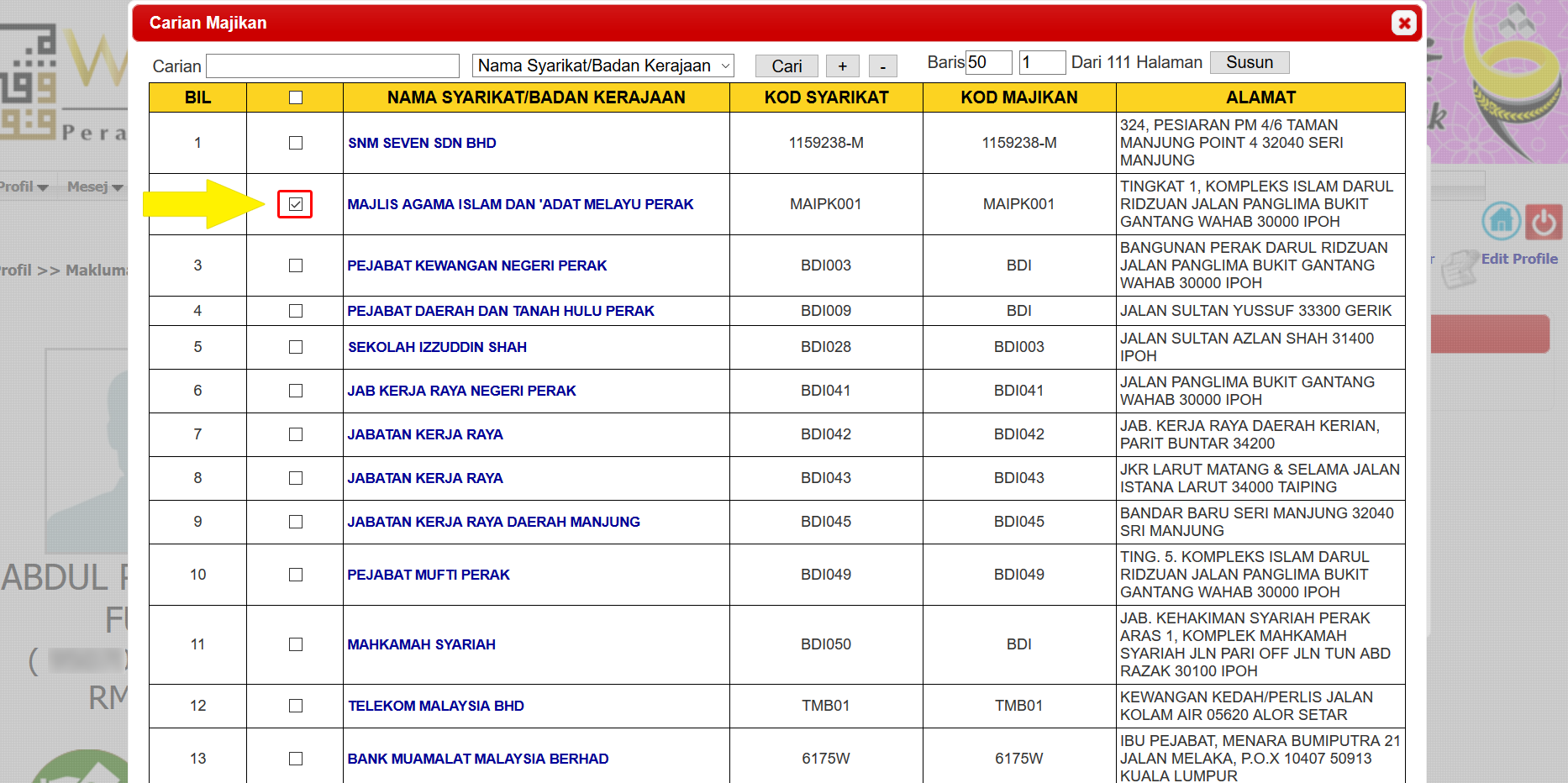
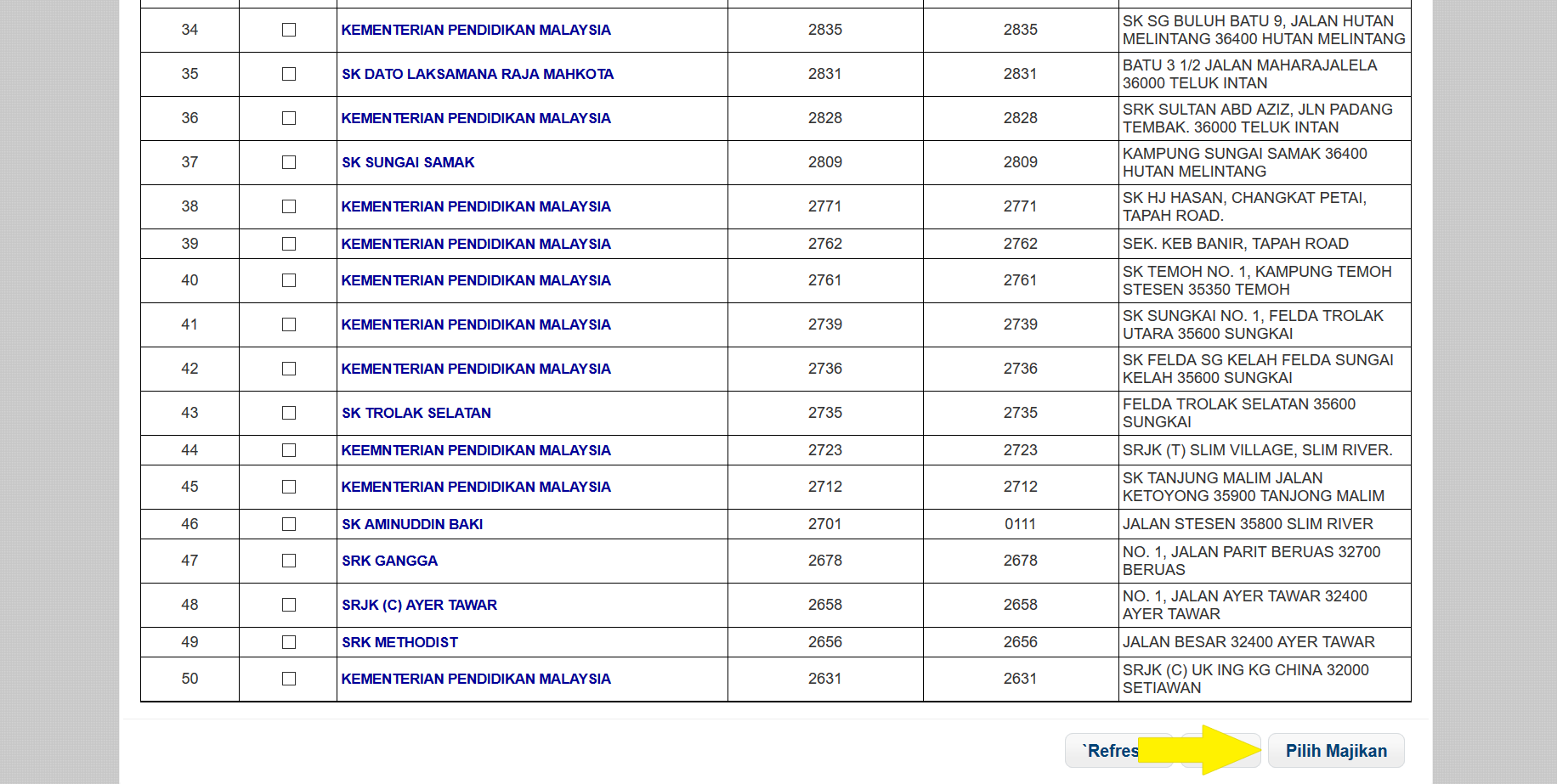
10. Then, the employer information will be filled automatically inside the employer field. Please fill up positon field(Pekerjaan/Jawatan), deduction amount field(Jumlah Potongan) and start of deduction field(Mula Potongan). Then click "Daftar PG Wakaf" button to submit the registration.
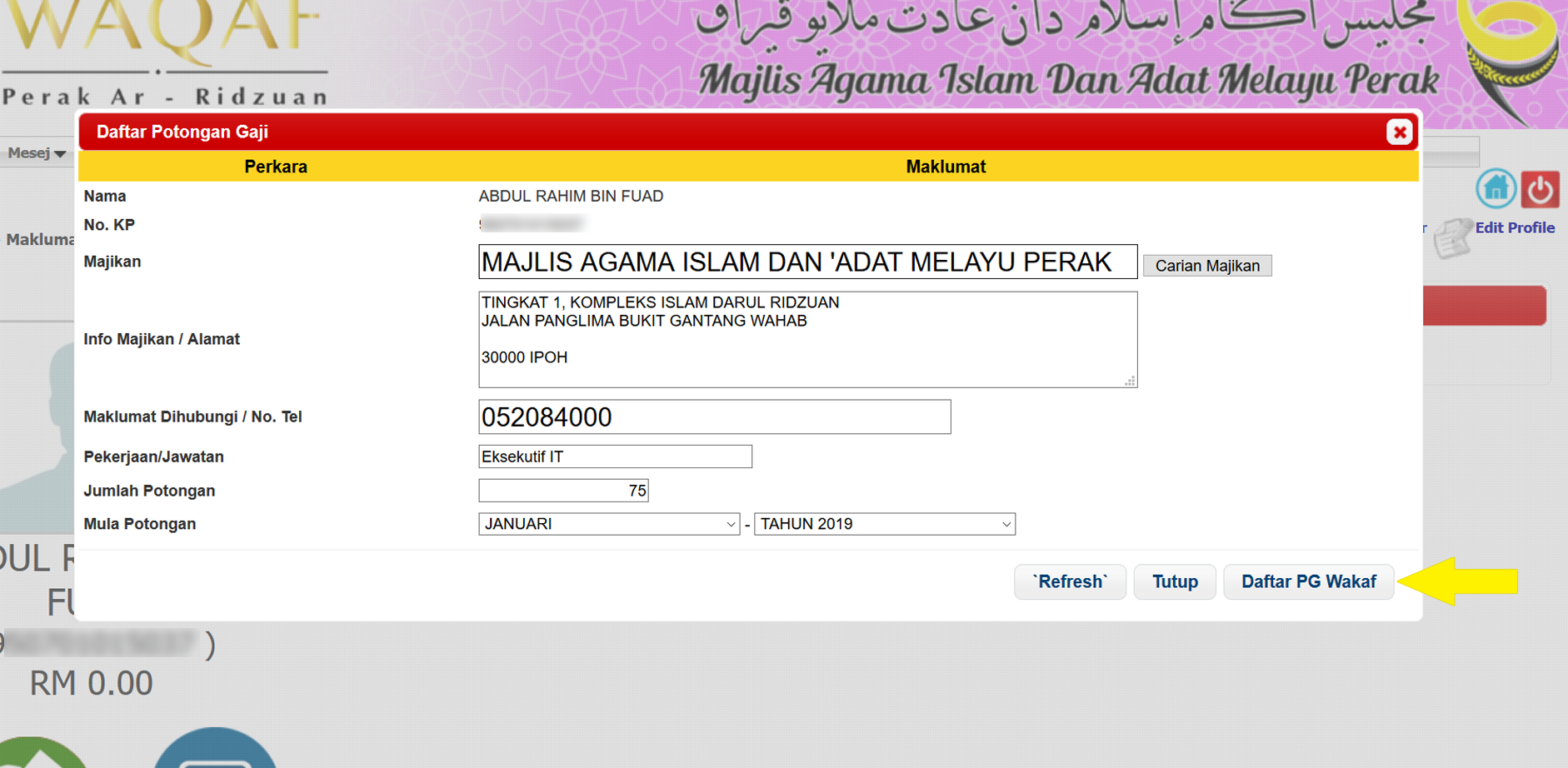
11. If the registration has been successfully submitted, the following screen wil be shown. Please close the screen by click "Tutup" button and refresh the browser.
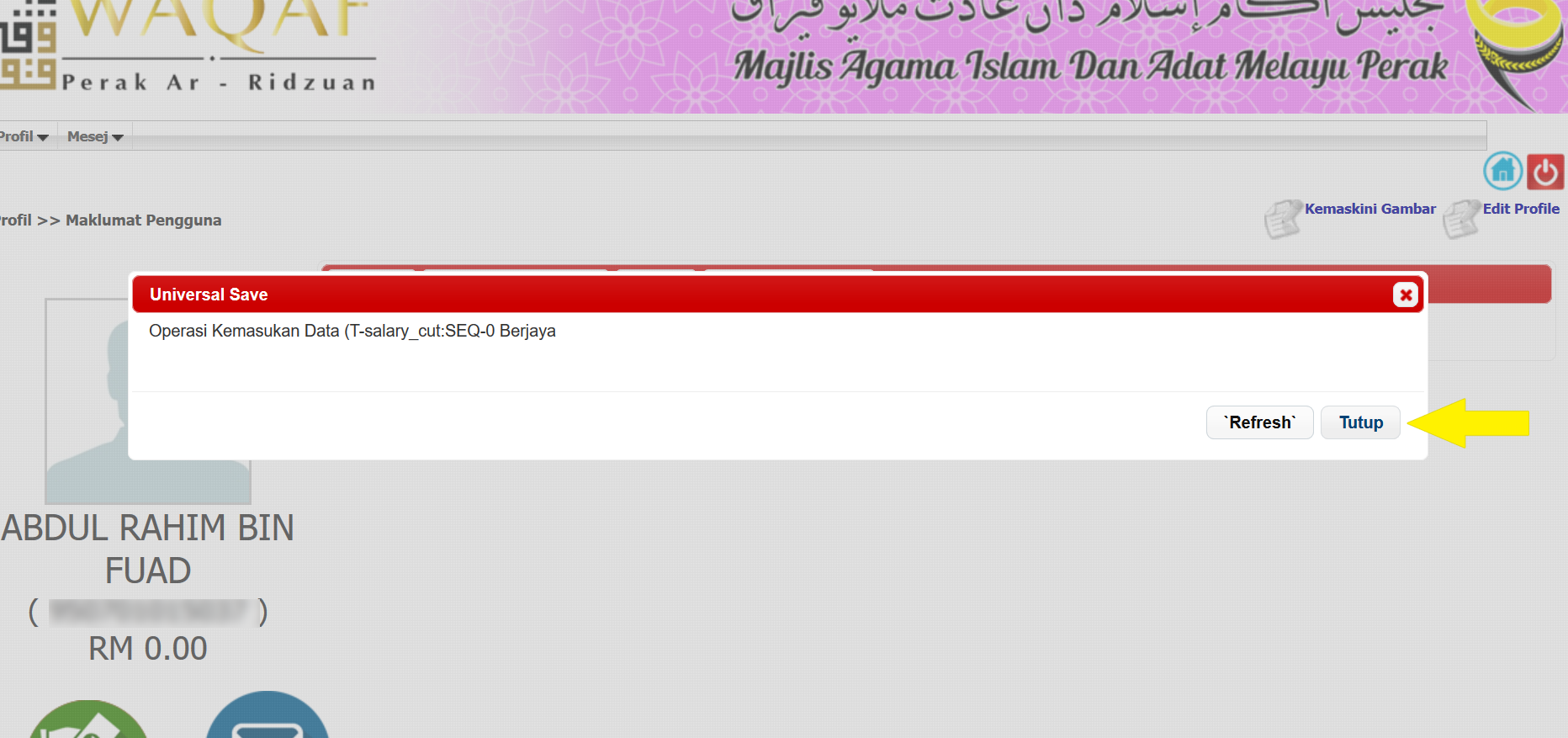
12. Then, click the "Maklumat Potong Gaji" tab and following screen will be displayed.






